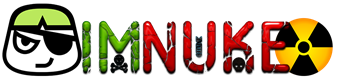Themewinter launches WP Eventin. In 2013, They started their journey on Envato Marketplace. Their main products are Joomla Template, HTML Template and WordPress Themes. Since then they have become Level 11 Authors on Envato Market with over 30,000 clients worldwide growing daily.
What is WP Eventin?
Simplify Creating, Managing & Selling Events. Grow Your Online Event Management Business with WP Eventin.
- Multiple Event Templates
- Recurring Events
- CRM Integration
- QR Scanner
- Analytics Report
- Multiple/Variation Tickets
- Multivendor Marketplace
- Google Calendar
- Extra Service / Product Addons
- Importing Events Data
- Yahoo Calendar
- Outlook Calendar
- PDF Certificate Builder
- Zoom Meeting & Webinar Integration
- Google Maps
- Speaker/Organizer Single Page Listing
- Customizable Attendee Registration Form
- Mobile App
- Admin Track and Modify Attendee Tickets
- Elementor Widgets
- Pabbly & Zapier
- Twilio SMS
- Stripe Payment Getaway
- Importing Calendar Data
- Front-end Event Submission
- WooCommerce coupon
- Invoice Printing Options
- Event Calendar View
- Sidebar calendar widget
- Pre-made Template
- Event Countdown Timer
- Event FAQ
- User Role & Permission
- WooCommerce Payment System

Why should you use Eventin?
WP Eventin is an all-in-one solution: Increase customer loyalty with CRM, Flexible Schedules to streamline events, Confirm Attendees with a unique QR code, In-depth Sales Analytics and Attendees, Host virtual meetings & webinars in real time.
Who should use Eventin?
Their Plugin Was Made For:
- Event Organizers
- Online Tutors
- Conference Organizers
- Meetup Host
- Fitness Trainer
- Agency Owner
- Freelancer
- Digital Marketer
- Theme Developer
- Music Instructors
Create Memorable Events with WP Eventin’s Complete Set of Features
- Unlimited Single/Multiple Events
Create an event with a single starting and ending date or add multiple events with multiple starting and ending dates. - Simplified Schedule Management
Plan events by creating multiple custom schedules and repeat it for multiple events by adding them under one or multiple speakers. - Maintain Recurring Events
Create repeated events for daily, weekly, monthly and annually with additional options for each till the specified period. - Multi-vendor Event Marketplace (Beta)
Convert your event management website into a multi-vendor event and ticket-selling marketplace with Eventin. - Unique QR Code for Attendees
Create unique QR codes for guests who buy tickets and scan these QR codes at the event entrance to easily manage guests. - Showcase Speakers/Organizers
Dedicate a single page for speakers and organizers to share their name, short bio, social media links, company url and more. - Multi-tier Ticket Pricing
Create multiple types of tickets for events such as ‘Early Bird’, ‘Regular’, ‘VIP’ and set different prices for different tickets. - Unique Attendee Management
Give attendees unique ticket IDs and track their attendance for individual events by filtering their data from the admin dashboard. - Event Calendar View
Display events with daily, weekly, monthly and annual views with Event Calendar to help attendees register for multiple events. - Detailed Analytics Report
Track event guests with unique attendee tickets for each event attendee and view total ticket sales at a glance. - Custom Field for Attendee Form
Get full control over the registration form by creating custom registration forms for attendees with unlimited extra fields. - WooCommerce Payment System
Allow users to pay through WooCommerce-supported payment gateways to purchase event tickets. - Grounghogg & FluentCRM Integration
Maintain customer relationships using Grounghogg and FluentCRM to automate your marketing campaigns that save time. - Event Venue with Google Maps
When creating an event, add and display your event venue on Google Maps. Make it easier for guests to find your event location. - Purchased Event Details on User’s Dashboard
Show event details with an overview of the user’s panel. All of the purchased event details are now available on the user’s dashboard. - WooCommerce Coupon for Events
Creates multiple types of coupons like percentage discounts, fixed cart discounts, or fixed product discounts that apply to your events. - Stripe Payment System
Eventin supports the Stripe payment system. So users can pay with Stripe to buy their event tickets.
Since 2019, Themewinter has focused on creating an attractive WordPress Plugin Business. Their mission is to develop high quality WordPress Themes and Plugins for the WordPress community. With many attractive features, Eventin promises to grow more and more. Buy now at our Eventin group buy to own the best tool at the cheapest price. I hope that you will find this article useful. Thanks for reading!
You will get: Eventin WordPress Plugin