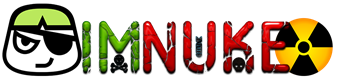What is Power Formulas?
Power Formulas is an advanced Google Sheets extension that connects to top-tier AI models like GPT-4, Claude, and Google AI. It uses the =AI() formula to transform your spreadsheet into a smart assistant, allowing you to analyze data, solve problems, and enhance your productivity in innovative ways.
FE – Power Formulas Pro – $199/year
- Unlimited formula updates
- Schedule hourly/daily data refreshes
- Access to all formulas (AI, AI_IMAGE, AI_VISION)
- Formula Builder
- Online and email support
Power Formulas Features
Designed to help you work more efficiently, Power Formulas offers formulas like =API(), =SQL(), =AI_TEXT(), and =AI_IMAGE(), enabling you to perform complex tasks within seconds. Whether automating data collection or generating comprehensive reports, Power Formulas revolutionizes how you work with Google Sheets™.
=AI_TEXT()
The =AI_TEXT() formula connects directly to OpenAI’s GPT-4 text generation API, allowing you to input requests and get results in your spreadsheet. This tool is ideal for tasks involving creative and problem-solving elements, streamlining your workflow significantly.

Supports the following models:
- GPT 4
- GPT 4 Turbo
- GPT 3.5-turbo And all other OpenAI models.
=AI_IMAGE()
Using the =AI_IMAGE() formula, you can generate images within Google Sheets™ via OpenAI’s DALL·E, which creates detailed visuals from text prompts. This formula utilizes both DALL·E 2 and DALL·E 3 models for seamless image generation.

=API()
The =API() formula integrates your spreadsheet with any API endpoint, allowing data imports from various sources like social media or e-commerce platforms. It supports importing JSON data, simplifying the manipulation of raw data.
=SQL()
The =SQL() formula allows you to pull data directly from databases like MySQL, Oracle, or Microsoft SQL Server into Google Sheets™, enabling effortless data retrieval and SQL query execution.
Formula Builder
Power Formulas includes an intuitive Formula Builder that helps you create formulas without needing to understand complex syntax. Simply select a formula, fill in the required parameters, and let the app generate the code for you to use in Google Sheets™.

How to use Power Formulas:
- Connect to an API: Obtain an API key from AI providers such as OpenAI, Google AI, Cohere, or Anthropic. Import it into your spreadsheet to start using AI formulas.
- Select the Formula: Choose from a range of formulas like =AI() for content generation or =AI_IMAGE() for image creation, then enter the required parameters.
- Leverage Formula Builder: Use the Formula Builder to construct formulas effortlessly by selecting options and filling out the parameters without needing to write any code.
Advantages of Power Formulas:
- Supports Major AI Models: With integrations for GPT-4, Claude, Gemini, and Cohere, Power Formulas provides a wide variety of content creation tools.
- Versatile Functionality: Beyond text generation, it also supports AI image creation and easy data extraction, which is beneficial for creative and SEO-driven tasks.
- No Code Required: Build complex formulas easily with the Formula Builder, saving time and avoiding coding errors.
Disadvantages of Power Formulas:
- API Key Required: You need to supply an API key from AI providers to connect to the tool, which may be challenging for users unfamiliar with API management.
- Cost of AI Credits: Since Power Formulas doesn’t include AI credits, users must pay for the use of AI models, potentially incurring extra costs.
Who is Power Formulas for?
- SEO and Marketing Experts: Power Formulas helps automate content creation, enhance SEO strategies, and improve marketing effectiveness with AI-driven formulas.
- Content Creators: Bloggers, article writers, and social media managers can quickly generate custom content and visuals with just a few clicks.
- Data Analysts: Analysts can use the tool to easily extract and process data for reports, improving the accuracy and speed of data analysis.
- Businesses and Sales Teams: Power Formulas can assist businesses in generating automated reports, ads, and other content, boosting efficiency.
Conclusion
Power Formulas brings AI capabilities directly into Google Sheets, helping users create content, visuals, and optimize their SEO strategies with ease. Thousands of users already rely on this tool—will you join them? Start using Power Formulas at Imnuke today, and with 24/7 support, you’ll quickly master it and enhance your workflow!