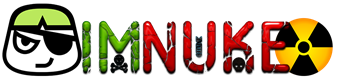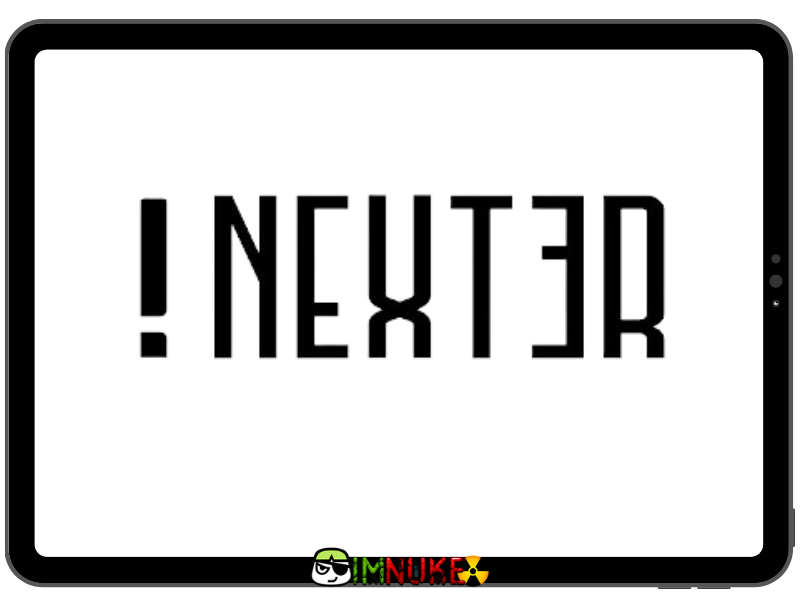Are you trying to find a WordPress solution that works flawlessly without requiring you to install thousands of plugins? The answer is Nexter. This theme is revolutionary because it combines excellent optimisation with strong features from The Plus Elementor to create a quick, safe, and adaptable website. In the piece that follows, let’s examine some of this theme’s highlights!

What is Nexter?
Nexter is an advanced WordPress theme generator that provides a comprehensive solution for website creation. With over 1000 ready-to-use website templates and over 90 Gutenberg blocks and extensions, Nexter makes it simple and quick to create beautiful websites without understanding any coding.
With a lightweight architecture of less than 20KB, Nexter maximises speed, flexibility, and personalisation while providing an unprecedented degree of simplicity and efficiency in website development.
FE – Nexter Lifetime Unlimited Sites – $199
What you get:
- Lifetime Premium Support
- Plugin Updates & Lifetime Themes
- Nexter Blocks
- 90+ Gutenberg Blocks
- 1000+ WordPress Templates
- Login, Register & Password Reset Forms
- Dynamic Content
- Global Styles
- Anything Carousel & Remote Sync
- Google & Facebook Reviews
- 6+ Social Feeds & Embeds
- Advanced Display Conditions
- Mega Menu & Mobile Menu
- Build Blog Posts & CPT
- Popup Builder & Off Canvas
- Plugin & Theme Whitelabel
- Nexter Extension
- Theme Builder
- Build Headers & Footers
- Code Snippets
- Additional Options
- Enhanced Security & Performance
- Nexter Theme
- Customize Theme
- Maintenance Mode & Coming Soon
Nexter Features

1. Theme Builder
- Header & Footer Builder: Design unlimited custom headers and footers using flexible and powerful tools.
- Breadcrumb Bar: Enhance site navigation by adding a breadcrumb trail to help users easily trace their location.
- 404 Page: Customize the 404 error page to align with your brand’s design, improving user experience even on error pages.
- Single Page & Store: Build unique blogs, custom post types (CPT), or WooCommerce stores with your custom designs.
- Display Rules: Control where and how your elements appear, allowing tailored content delivery across your site.
2. Manage Custom Code
- Add HTML, CSS, JS, PHP: Easily insert and manage custom code, offering full control over your website’s functionality.
- Code Loading Conditions: Optimize performance by selectively loading code only when required, reducing site load times.
- Smart Error Handling: Prevent code errors from causing issues by implementing robust error handling, ensuring site stability.
3. Advanced Options
- Custom Fonts: Integrate Adobe Fonts or upload your own fonts to personalize your site’s typography.
- Bulk Change URL/Text: Save time by making bulk edits to URLs and text across your site in a few clicks.
- WP Admin Manager: Personalize the professional WordPress admin interface, giving you a streamlined backend experience.
4. Performance Optimization
- Accelerate Your Website: Improve website performance by removing unnecessary resources and optimizing site elements.
- Image Management: Efficiently manage image sizes and load them only when needed, optimizing speed and reducing resource consumption.
5. Security Features
- Two-Factor Authentication (2FA): Add an extra layer of security with OTP or email verification, protecting your site from unauthorized access.
- Content Protection: Safeguard your website’s content by preventing unauthorized duplication or theft of your material.
- Custom Login URL: Hide the default WP-Admin login URL to further secure your WordPress site from potential attacks.
Instructions for Installing and Using Nexter
1. Install and Activate Nexter Theme
Install the Free Version:
- Go to your WordPress Dashboard.
- Navigate to Appearance > Themes.
- Click Add New, then search for “Nexter”.
- Click Install and then Activate.
Once activated, you will be prompted to install the Nexter Extension – a free plugin that adds advanced features to the theme. Install and activate this plugin to fully unlock Nexter’s functionality.
Install the Pro Version:
- Visit the Nexter WP Website, log into your account, and download the Pro version as a ZIP file.
- In WordPress, go to Plugins > Add New, then click Upload Plugin.
- Select the downloaded ZIP file and click Install Now.
- After installation, click Activate. Enter the license key from your Nexter WP account to complete the activation process.
2. Customize the Look with Nexter Builder
Once the theme and extension are installed, you will have access to the Nexter Builder option in your WordPress Dashboard. Here’s what you can do with it:
- Create Custom Headers & Footers: Use Elementor blocks or widgets to design custom headers and footers.
- Design Essential Pages: Customize important pages such as Breadcrumbs, 404 Pages, and more.
- Add Code Snippets: Insert custom HTML, CSS, JS, or PHP code into any section of your website for further customization and functionality.
3. Optimize Performance and Security
Optimize Performance:
- Disable Unnecessary Resources: Turn off resource-heavy features like emoji scripts and embeds that can slow down your website.
- Optimize Image Sizes: Customize image sizes and apply optimization strategies to improve your website’s load speed and performance.
Enhance Security:
- Disable XML-RPCs: Prevent unauthorized access by disabling XML-RPC functionality.
- Hide WordPress Version: Conceal your WordPress version to protect against known vulnerabilities.
- Change WP-Admin Login Path: Modify the default WP-Admin login path for an extra layer of security.
- Enable reCAPTCHA and 2FA: Protect your site from spam and enhance security with Two-Factor Authentication (2FA).
Pros and Cons of Theme Nexter
Pros:
- Compatibility Compatible with Multiple Page Builders: Nexter Theme is now compatible with popular page builders like Elementor and Gutenberg Block Editor, which simplifies website creation without requiring sophisticated coding. Additionally, Nexter plans to support more page builders in the future.
- Enhanced Performance and Speed: Nexter was developed with the intention of enhancing website performance and speed. The theme is made to ensure fast loading times without sacrificing the functionality of your website, even if you use a lot of features.
- No jQuery: Nexter uses only Vanilla JS code instead of jQuery to speed up page loading and prevent render-blocking. Your code becomes lighter and less dependent on external libraries as a result.
- Smart CSS and JS Optimisation: The theme uses smart CSS and JS loading techniques to improve page load times by loading just the necessary files for each page. Resources are saved in this way. Regardless of how many widgets you use, Nexter optimises resources by loading only one CSS file and one JS file every page.
- Reducing unnecessary dependencies and bloat ensures clean source code, reduces file size, and improves page loads. This is especially useful for building lightweight and effective websites.
- Integrated Lazy Loading: Nexter speeds up page loads, enhances user experience, and improves your website’s web vitals score with its integrated lazy loading for article lists and pictures.
Cons:
- Only compatible with specific page builders: Nexter works with popular page builders such as Gutenberg and Elementor, but if you use a different builder, the theme may not work perfectly.
- This could be difficult for users who want to combine Nexter with other page builders.
Advanced customising is necessary for pro features: To fully exploit Nexter’s capabilities, you must purchase and use the Pro version, even if the free version has many basic functions.
Who Is Nexter For?
- Owners of small business or personal websites: Nexter makes it easy to create and edit your website, saving you time. Because users may design layouts and features without learning how to write code, development time and costs are decreased.
- With Nexter’s powerful customisation features, web developers and design firms may easily incorporate HTML, CSS, or PHP into the theme without worrying about future updates.
- Users like the ease of use and cost savings on plugins. In order to simplify administration and increase productivity, Nexter helps customers replace a number of complex plugins with theme-integrated blocks and functionality.
- Website administrators and agencies: Nexter reduces the number of plugins needed, which decreases maintenance and update costs. Agencies may build feature-rich websites with Nexter without having to install numerous additional plugins.
- Users that appreciate speed and performance: Nexter’s optimised design, absence of jQuery, and intelligent resource loading make it a fantastic choice for anyone looking to ensure fast loading times and top-notch performance for their website.
- Users and beginners without programming experience: Nexter makes it easy for beginners to create beautiful websites without having to know how to program. Thanks to basic features like drag and drop and pre-built blocks, they can quickly develop skilled websites.
Conclusion
The noteworthy advantages of Nexter Theme are as follows. All of these powerful capabilities are available at a very attractive price when you buy Nexter from Imnuke. Contact us now for comprehensive support and direction!