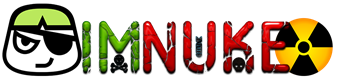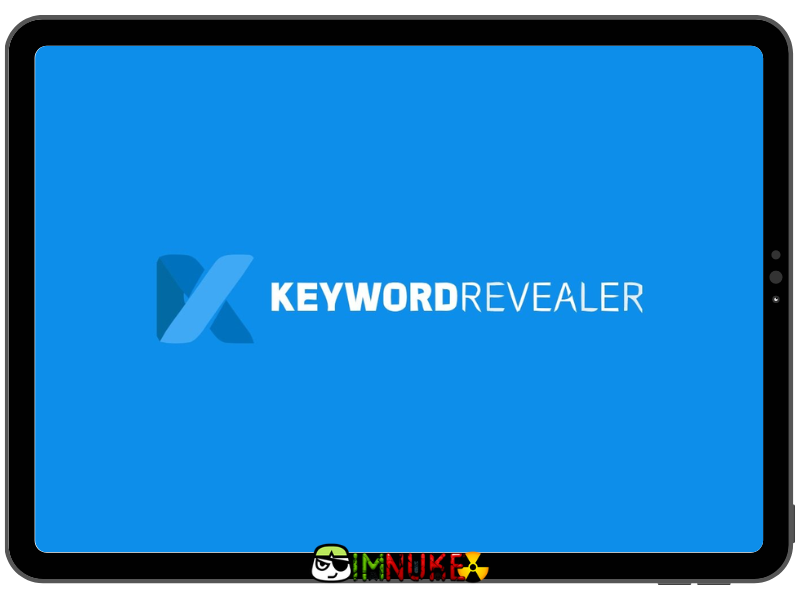Keyword Revealer is a tool for finding keywords. It enables you to extract possible keywords from a seed subject or term. You may assess each potential term based on trends, difficulty scores, SERPS average numbers, and more. It may also be used to come up with new long-tail keywords and verify your Google keyword rankings.
What is Keyword Revealer?
As the name suggests, Keyword Revealer is built and marketed as a keyword research tool. But it’s also equipped for other areas of SEO, like: Competitor analysis, Backlink analysis, Rank tracking , Domain name research.
- 300 Keyword Research (Daily)
- 25 Competitor Keywords (Daily)
- Unlimited Keyword Suggestions (Daily)
- 200 Keyword Evaluations (Daily)
- 25 Competitive Analysis (Daily)
- 2000 Backlink Analysis rows (Daily)
- 150 Keyword Brainstorming (Daily)
- 150 Rank Tracker keywords (Daily)
- Rank Tracker – Mobile
- 50 Save Projects
- 50 Save Keywords
- Exact Match Domain Finder
- Bulk Upload Keywords

Why should you use Keyword Revealer?
Keyword research tools are being used to aid in the discovery of low-competition keywords. This can help you save a lot of time and work when it comes to keyword optimization. They also display the search volume as well as other relevant data such as SERPs, keyword difficulty, as well as other statistics.
What can you do with Keyword Revealer?
There are three parts in Keyword Revealer. Keyword Research, Rank Monitor, or Keyword Brainstorming are the three methods.
Conduct keyword research
You may choose “Today’s Searches” or “Saved Searches” from the Keyword Revealer Keyword Research dashboard. These two choices will provide you with a summary of any previous keyword searches you’ve conducted.
You’ll utilize the “Keyword Search” box to begin a new keyword search. In the keyword box, type the new term. Then click “Search” after selecting your desired search location and language. Your search results will vary if you alter the location and language of your search. Altering the search language affects the keyword output, whereas changing the search geography affects the keywords’ average monthly searches.
The details in the following categories will be shown on the results page:
- Average Monthly Searches
- Trends in Volume
- Cost Per Click
- Earnings
- Number of words
- Exact Domain Match Availability
- Keyword’s difficulty rating
Only 10 results will be shown by default. This keeps consumers from being overwhelmed when they view a lot of information on their screen. All you have to do is modify the configuration if you want to get additional results. You may do this by selecting from the drop-down menu located just under the “Filter” button. Keyword Revealer may be used in two ways to find keywords: keyword-based research as well as competitor-based research.
Standard keyword research
- After logging in to your profile, you may search for your website’s top specialty or subject using your seed keyword. You may refine your search results by choosing the Google database for the country from which you wish to get terms.
- This is excellent for boosting your country’s search engine optimization. To obtain more focused results, you may also change the language of your search term.
- Keyword research based on competitors.
- You may reverse-engineer your search to find out what terms your rivals are using. Hit “Search” after typing in the URL of your competitor’s website. This will reveal the keywords for which your competitors are ranked.
Keywords Data
- You will receive keyword suggestions for the seed keyword you searched. You may view standard keyword statistics such as cost – per – click (for PPC advertising) and monthly volume for each keyword suggestion. A Profit column is also included in Keyword Revealer.
- This part will describe you how much money you might make from ad units if you were to rank first for a certain keyword. This measure is excellent for bloggers who wish to use ad blockers to monetize their site.
- If you don’t like the results, just filter them to discover more successful terms that best suit your requirements.
- Volume trends, precise domain name availability, amount of terms, and difficulty score are among the other keyword data points.
Keyword Difficulty
- The degree of difficulty for ranking on first page of the SERPs for a term is referred to as Keyword Difficulty. Depending on the price plan you’ve bought, the amount of keywords you may analyze each day is limited. You’ll see the search volume for that term over the last 12 months, as well as trends over time, in addition to the difficulty score.
- Most of the top-ranking pages’ social shares will be shown in the Social category. This data indicates how accessible a page is. Examining the most popular sites may help you figure out what keywords and content are getting the most likes, pins, and tweets. Facebook comments, Facebook shares, Pinterest shares, and Tweets are all visible.
- The On-Page Optimizations section displays the top ten sites that use the term in the meta description, title, URL, and H1 tag. You’ll also see how many words are on the page, how many keywords are on the page, and whether or not the site utilizes AMP.
Tab “Saved Keywords”
Any keywords you assess will not be immediately stored. To add a term to your set of keywords under the “Saved Keywords” tab, click the blue “Save” button. The Saved Keywords section makes it simple to remove a term. Simply click the trash can symbol after selecting the relevant term. You may also download keywords that you’ve saved. Click the blue “Download CSV” button in the top right-hand corner.
Rank Monitor
- Keeping an eye on your keyword ranks is a great method to gauge the success of your SEO strategy. If your results continue to improve, you’re clearly doing something correctly. If, on the other hand, your rankings tend to drop, you’ll need to take action to reverse the trend.
- The Rank Tracker from Keyword Revealer streamlines your SEO process. Instead of needing to utilize additional software, you can see your keywords directly from the tool. To begin monitoring your site’s keyword rankings, go to the Rank Tracker tab on the sidebar and choose “Add New Tracking Project”. On Google, you can only monitor terms.
- The program will then take you to a website where you can learn more about the terms you’ve chosen to monitor. You’ll eventually be able to track your position on SERPs for the terms you’ve chosen.
- Every two days, Keyword Revealer monitors your whereabouts. There is no method to alter the frequency, unfortunately.
- You may create events to keep track of occurrences that have an impact on your keyword rankings. For example, if your ranks increased as a result of Google’s algorithm adjustments, you may create an event for it.
Keyword Brainstorming
- When it comes to finding the appropriate keywords for your company, the Keyword Research tool isn’t always adequate. Some results could have insufficient search volumes, while others would have insufficient difficulty ratings.
- Also use Keyword Brainstorming tool instead of fiddling with this feature. Find long-tail keywords that have yet to be discovered. Only YouTube and Google can provide you with recommendations.
- Adding a seed keyword might generate a list of long-tail keywords that you may utilize. The information is provided in a tree style. This enables you to categorize your keywords and arrange them accordingly.
- From the seed term, you’ll see lengthier, more relevant keywords spreading out. This should occur if you clicked on most of the suggested related terms until the program runs out of suggestions. If you want to discover all about a certain term, utilize the tool’s Keyword Research function by clicking on it.
Who is Keyword Revealer for?
Keyword Revealer is a powerful keyword research tool that can help any blogger regardless of their budget. It also has a collection of tools that can help top blogs maintain their search engine rankings.
I don’t often recommend stuff to my readers. But when I do, I make sure Keyword Revealer can help you achieve your goals as a blogger. While it isn’t perfect, I confidently recommend it to aspiring bloggers who want to do SEO competitively. It can help you find potential keyword ideas that can boost your rankings in search engine results. And whether you like it or not, this is important if you want to build an authoritative blog. I hope that the information I provide will help you decide to buy it right here. We always have cheaper than ever. Why don’t you try it now
You will get: Keyword Revealer Pro (Shared account)