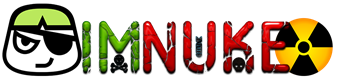What is Blue?
 With the goal of streamlining and improving team project, workflow, and operational management, Blue is a fully customizable project management platform. It is appropriate for any team, regardless of the task or industry, thanks to its broad feature set and user-friendly layout. Businesses may use Blue to automate tedious operations, obtain real-time information, and structure their work processes in a seamless manner—all while keeping the flexibility to adjust to their own requirements. With the help of this effective technology, teams can work more productively and efficiently, which makes project management simple and effective.
With the goal of streamlining and improving team project, workflow, and operational management, Blue is a fully customizable project management platform. It is appropriate for any team, regardless of the task or industry, thanks to its broad feature set and user-friendly layout. Businesses may use Blue to automate tedious operations, obtain real-time information, and structure their work processes in a seamless manner—all while keeping the flexibility to adjust to their own requirements. With the help of this effective technology, teams can work more productively and efficiently, which makes project management simple and effective.
FE – Blue LTD – $59
- Unlimited projects
- Unlimited file uploads (up to 5 GB per single file)
- Unlimited kanban boards
- Unlimited calendars
- Unlimited to-dos
- Unlimited lists
- Unlimited activities
- Unlimited updates
- Unlimited people settings
- Unlimited discussions
- Unlimited company calendar
- Unlimited custom fields
- Unlimited notifications
Features of Blue

Blue has an extensive feature set that is intended to improve teamwork and project management. The following are some of the unique features that set Blue apart and make it an invaluable resource for businesses:
- Tasks and Project Boards: Establish modifiable project boards, add tasks, and group them according to phases, like “To Do,” “In Progress,” and “Completed.” It is possible to categorize, color, and provide deadlines to tasks.
- Managing roles (admin, member, etc.) and assigning tasks are all part of fostering team collaboration. Teams can share files directly within the platform, work together on papers in real-time, and interact using the built-in chat feature.
- Task Automation: By establishing triggers, such as assigning tasks based on certain actions or advancing tasks to the next stage when finished, you can automate processes. This speeds up project progress and decreases the need for human tracking.
- Templates: Blue provides pre-made templates for a range of use cases, including goal monitoring, event preparation, and content management. Rather than starting from scratch, users can start immediately using these templates.
- Calendar Integration: Keep track of deadlines and milestones by syncing tasks and project deadlines with calendars. This functionality is compatible with PC and mobile platforms.
- Document Management: Right within Blue, create, upload, and store documents. Teams can collaborate on shared documents at the same time and monitor changes instantly.
- Activity Tracking and Dashboards: With dashboards, you can view all project activities, keep tabs on task progress, and assess overall project success. This makes it easier for everyone to stay informed about project developments.
How to Use Blue:
- Establish an Account: Register for Blue and access your account. To manage your projects, you may either start from scratch or make use of a template. There are templates available for a range of use cases, including goal tracking, event management, and blog material.
- Establish a Project Board: Establish a board to start a new project. Assign deadlines, give each assignment a name, and add tasks to the board. To visually arrange the activities, you may optionally tag them with different colors or labels.
- Assign Workers to Teams: Include team members on the board and give them designated responsibilities. Every team member can have a role (admin, member, etc.) and have their project-specific duties defined for them.
- Control Workflow and Tasks: Tasks can be arranged by dragging them to various workflow stages, such “To Do,” “In Progress,” or “Completed.” Track task progress with checklists, and use workflow automation to move tasks between stages according to completion status.
- Work Together and Monitor Results: Utilize the integrated chat functionalities to interact with your group and work together on assignments. Additionally, you may use activity logs and dashboards to track the progress of the project as a whole, upload documents, and sync calendars.
Advantages:
- User-Friendly Interface
Blue boasts a straightforward design that facilitates quick onboarding for teams. Its intuitive interface minimizes the time needed for training, allowing teams to concentrate on their tasks. - Cost-Effective Solution
With a pricing structure that provides equivalent features at approximately 20% of the cost of its competitors, Blue offers substantial savings for organizations, particularly mid-sized businesses. - Versatility
The platform is highly adaptable, enabling users to customize field types to align with their unique data structures and workflows. This flexibility makes it applicable across various industries. - Robust Automation
Blue enhances efficiency by automating administrative tasks through “if this, then that” functionalities, allowing team members to devote their time to more strategic initiatives. - Instant Insights
Users can design customizable dashboards that deliver immediate, real-time insights into project performance, facilitating informed decision-making. - Multi-Device Accessibility
Blue is accessible on multiple devices—Mac, Windows, iOS, Android, and as a Progressive Web App (PWA)—allowing teams to work from virtually anywhere. - Security and Privacy Measures
The platform supports detailed access permissions, ensuring that sensitive information remains protected while promoting collaboration among teams.
Disadvantages:
- Learning Curve for Advanced Functions
Despite its user-friendly nature, certain advanced features may take some time to master, especially for those who are not familiar with project management tools. - Limited Offline Capability
Being a cloud-based platform, Blue may face challenges with offline access, which could pose an issue for teams that need to operate in areas with poor connectivity.
Who Should Use Blue?
1. Organizations Seeking Process Enablement Teams aiming to improve operational efficiency might consider Blue. Users may instantly see task assignments and workflows by combining many processes into a single platform, which guarantees that everyone is aware of their obligations.
2. Sales Units
Blue, regarded as one of the best CRMs, is ideal for sales teams looking to improve transaction monitoring and stay organized. Sales personnel may successfully handle leads and opportunities with its user-friendly interface.
3. Experts in Project Management
Blue supposedly increases project success rates for project management-focused firms by 84%. Because of its all-inclusive task view, teams can stay focused and ensure that projects are finished on schedule and under budget.
4. Hiring Groups
Blue makes hiring easier by monitoring each step of the employment process automatically. Teams can create a large candidate database using this tool, which will increase the effectiveness of hiring in the future.
5. Promotional Groups
Marketing experts can use Blue to coordinate campaigns using many media. Teams may make sure they keep on top of deadlines and campaign activity by synchronizing their marketing calendar with personal calendars.
Conclusion
Blue is a fantastic project management solution that can improve productivity and streamline your processes. Blue’s intuitive interface, robust automation capabilities, and real-time analytics enable teams to operate more productively across a range of tasks. Don’t let haphazard procedures stop you from succeeding! Make the change now and maximize your project management.
Get lifetime access to Blue at Imnuke to revolutionize the operations of your company. For expert management solutions that are suited to your needs, get in touch with us right now!