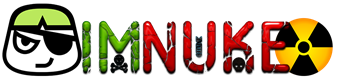What is ThumbPress?
ThumbPress is a versatile plugin created to improve the handling and optimization of images on WordPress websites. With more than 60,000 users actively using it and over 600,000 downloads, ThumbPress has proven to be a popular choice for website owners looking to harmonize visual appeal with efficiency.

FE – ThumbPress Pro – Agency Lifetime – $299.99
- All Features Below
- Unlimited Images
- Lifetime Plugin Update
- Lifetime Premium Supports
Features:
- Disable Unnecessary Thumbnails: Quickly disable any unnecessary thumbnails for all uploaded images.
- Regenerate Thumbnails: Easily regenerate previously deleted thumbnails regardless of their size.
- Detect & Delete Unused Images: Identify and delete unused images from your website with a single click.
- Set Maximum Image Upload Size: Speed up your website by setting a maximum image upload size and resolution limit.
- Detect & Compress/Delete Large Images: Identify, compress, or delete large images to free up server space.
- Compress Images: Reduce image size, save server space, and enhance page speed by compressing images.
- Disable Right Click on Images: Prevent visitors from downloading your website images by disabling the right-click option.
- Replace Image with New Version: Seamlessly upload new versions of images and replace the old ones.
- Set Social Media Thumbnails: Set different thumbnails for various social media channels to customize how your content appears.
- Image Editor: Enhance images with filters and adjustments to showcase their best quality.
- Convert Images to WebP: Preserve image quality without sacrificing compression by converting images to WebP format.
- Set Watermark on Images: Add watermarks to your images to deter copying and increase brand visibility.
How Does It Work?
To get started, here’s what you need to do:
- Plugin Installation: Head to the WordPress plugin repository, find ThumbPress, and click on “Install Now.” Once installed, activate the plugin to start using it.
- Customize Settings: Go to the ThumbPress settings page and tailor your preferred thumbnail sizes and other settings.
- Regenerate Thumbnails: If you have existing thumbnails, use the bulk regeneration feature to update them all at once.
- Discover Enhanced Thumbnails: Great job! You are now ready to experience the benefits of ThumbPress.
Pros:
- Compatible with WordPress Multisite
- Compatible with any plugin and theme, including WooCommerce
- Efficient bulk regeneration of all thumbnails saves time
- Ability to create and manage custom sizes for a tailored appearance
- Simple installation and configuration process
- Prompt and knowledgeable support
- Seamless integration with WooCommerce
- Free with optional Pro features
Cons:
- Advanced customization may necessitate familiarity with CSS and web design principles.
Who Should Use ThumbPress?
ThumbPress caters to a diverse user base seeking to elevate their WordPress websites with optimized thumbnail grids and layouts:
- Bloggers: Suitable for personal bloggers or those overseeing multiple blogs.
- Content Creators: Perfect for presenting content attractively through optimized thumbnails.
- Publishers: Efficiently manage and exhibit articles, news, or media content.
- Online Magazines: Easily organize and present various content categories.
- Portfolio Websites: Professionally showcase creative work using grid-style layouts.
- Business Websites: Effectively display products, services, or team members.
- Event Websites: Highlight events, speakers, and schedules in an appealing manner.
- Anyone Seeking Visual Appeal: Enhance site aesthetics with customizable thumbnail grids.

FAQs
- Is ThumbPress compatible with other WordPress plugins?
Yes, ThumbPress is fully compatible with all WordPress plugins and themes. - Does ThumbPress offer options for customizing image sizes?
Currently, ThumbPress does not support custom image resizing. However, it allows you to select the image sizes you wish to either delete or regenerate. - Can ThumbPress automatically regenerate image sizes?
Yes, but it requires manual action. You need to click the regenerate button to initiate the process. - Can changes made by ThumbPress be undone?
Absolutely! You can easily revert any changes by clicking the regenerate button. - Is there a limit to the number of images ThumbPress can process at once?
Yes, the admin can set a limit. - Can I suggest new features for ThumbPress?
Certainly! Our product team regularly reviews feature requests and updates the plugin to enhance user experience. - Do I need coding skills to utilize ThumbPress?
No, ThumbPress is designed for everyone to benefit from without the need for coding knowledge.
Conclusion
ThumbPress aims to transform the approach to handling thumbnails on WordPress. With its customizable options and user-friendly interface, this plugin is perfect for enhancing their site’s performance and image management.
Seize the chance to elevate your WordPress journey effortlessly. Get ThumbPress through Imnuke now with a one-time fee and an early-bird discount to unlock the potential of your website.
You will get: ThumbPress Pro – Agency Lifetime (Individual Account)