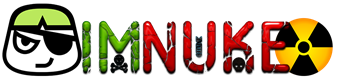What is Stable Diffusion?
Stable Diffusion is an advanced deep learning model designed to convert textual input into stunning images within seconds. The latest iteration, Stable Diffusion XL, introduces significant improvements to its “UNet architecture,” enabling the creation of visuals that are sharper and more lifelike than ever. Beyond image generation, users can dive into a collection of over 9 million design ideas available on the Prompt Database.
FE – AI Stable Diffusion Max – $168/year

- 4000 quick image creations per month
- Create 4 images at a time
- No ads
- No watermarks
- Commercial license
- Enlarge images
- Images are private
Stable Diffusion Features
Looking to bring your imagination to life? Stable Diffusion XL can transform a simple text description into breathtaking visuals, akin to works crafted by master artists.
- User-Friendly Interface
Stablediffusionweb.com offers an intuitive platform that simplifies image creation for everyone, including beginners. Simply input your text, hit “Generate,” and let the system do the rest. - High-Quality Output
You don’t need expertise in graphic design to produce detailed, vivid, and highly realistic images. From scenic landscapes to professional portraits, the results are consistently exceptional. - Speed and GPU Optimization
Utilizing GPU technology, Stable Diffusion delivers results in moments. Type a description, and the platform quickly renders your idea into a visual masterpiece. - Privacy Protection
Your activities remain private, as the platform does not store or track your data, ensuring complete anonymity. - Boundless Creativity
Stable Diffusion removes all creative barriers. No matter how unconventional your ideas might be, the system turns them into reality, allowing for unlimited artistic exploration.

How to Use Stable Diffusion
Creating images from text with Stable Diffusion is simpler than it seems. Follow these steps to get started:
- Set Up Your Environment
Install Python, the language required for Stable Diffusion. Visit Python.org to download the latest version and ensure you add it to your “Path” during installation for seamless command execution. - Download the Model
Choose the Stable Diffusion version that suits your needs, such as the powerful SDXL, from platforms like Hugging Face or GitHub. Note that these models can be several gigabytes in size, so ensure your system is ready. - Install a User Interface
Simplify the experience by setting up the Stable Diffusion Web UI. Extract the downloaded files and run the corresponding script (e.g.,webui.batfor Windows) to launch the interface. - Generate Images
Input a descriptive prompt like “A serene sunset over the mountains,” press Generate, and watch your text transform into a vivid image within seconds. - Enhance Your Creations
Fine-tune images by:- Increasing resolution for sharper visuals.
- Adding descriptive terms like “ultra-detailed” to improve realism.
- Adjusting parameters such as CFG scale to refine output.
- Experiment and Explore
Besides text-to-image generation, explore features like inpainting (editing parts of images) and outpainting (expanding visuals). With practice, you’ll uncover new creative possibilities.
Pros and Cons of Stable Diffusion
Pros:
- Exceptional Visual Quality: Generates sharp, detailed, and vibrant images quickly.
- Comprehensive Control: Allows precise adjustments through descriptive prompts and additional features like inpainting and outpainting.
- Open-Source Accessibility: Free for both personal and commercial use.
- Creative Flexibility: Millions of prompts are available for inspiration and customization.
- Robust Community Support: Abundant tutorials and forums facilitate easy adoption.
Cons:
- Hardware Intensive: Requires GPUs with at least 8GB of VRAM for optimal performance.
- Data Limitations: Trained on internet data, which may result in biases or challenges with niche inputs.
- Ethical Concerns: Issues surrounding copyright and the use of training data remain unresolved.
- Steep Learning Curve: Initial setup can be challenging for users unfamiliar with Python and AI tools.
- Image Imperfections: Errors in complex details like faces or hands may require post-editing.
Who Is Stable Diffusion For?
- Artists and Creatives: Ideal for crafting digital art, illustrations, and book covers.
- Graphic Designers: Useful for generating concept art and mood boards.
- Game Developers: Assists in visualizing characters, environments, and storyboards.
- Marketers and Entrepreneurs: Produces unique visuals tailored to branding needs.
- Researchers and Students: Supports learning and experimentation in art and AI fields.
Final Thoughts
Stable Diffusion stands out as a powerful AI tool that transforms creative ideas into vibrant visuals in no time. Its flexibility, quality, and user-friendly features make it a must-have for artists, designers, and anyone with a passion for creativity.
If you’re interested in purchasing a Stable Diffusion account at a discounted rate, visit Imnuke, a trusted provider offering quality accounts at competitive prices. Unleash your imagination today!